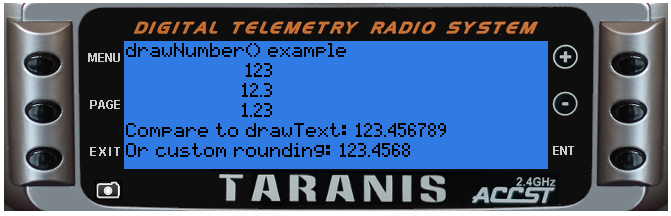lcd.drawNumber(x, y, value [, flags])
Display a number at (x,y)
@status current Introduced in 2.0.0
Parameters
x,y(positive numbers) starting coordinatevalue(number) value to displayflags(unsigned number) drawing flags:0 or not specifiednormal representationPREC1display with one decimal place (number 386 is displayed as 38.6)PREC2display with tow decimal places (number 386 is displayed as 3.86)- other general LCD flag also apply
Return value
none
Examples
function round(num, decimals)
local mult = 10^(decimals or 0)
return math.floor(num * mult + 0.5) / mult
end
local function run(event)
lcd.clear()
lcd.drawText(1,1,"drawNumber() example", 0)
local myNumber = 123.456789
lcd.drawNumber(75, 11, myNumber, 0)
lcd.drawNumber(75, 21, myNumber, PREC1)
lcd.drawNumber(75, 31, myNumber, PREC2)
lcd.drawText(1, 41, "Compare to drawText: " .. myNumber, 0)
lcd.drawText(1, 51, "Or custom rounding: " .. round(myNumber, 4), 0)
end
return{run=run}